By Roy Dopaishi
No one relies on the Yellow Pages anymore to find a local business.
A quick search on Google reveals tons of relevant results for any local query. Search engine users can view detailed information at a glance such as customer ratings, location, and even business hours. Here is an example of a local search:
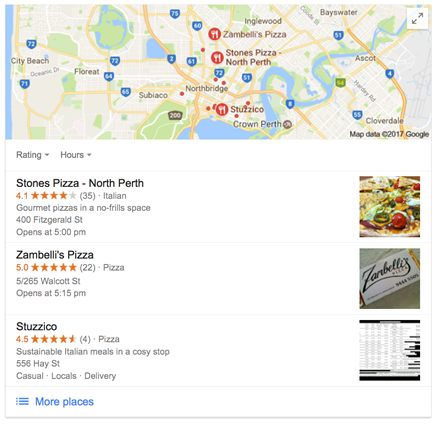
These positions are incredibly valuable as ranking for local search terms allows you to position your business in front of prospects right when they are ready to buy. Someone actively searching for a product or service has expressed a high degree of interest and is far more likely to convert.
Visibility in the search results then means reaching new customers and driving more sales. This is how local SEO can benefit any business that targets a local audience.
But something else to consider is the dramatic change in online usage behaviour over the past decade. More specifically, mobile usage has grown at an exponential rate to the point where more searches are done on mobile devices than on desktop computers.
Understanding this shift is key to remaining competitive, especially if your business relies on search. Data directly from Google has found that 56% of mobile searches on the go have local intent.
Why does this matter?
Because it means that local searches go hand in hand with mobile. Google has even made mobile friendliness a ranking factor which applies to all mobile searches worldwide. The change is aimed at helping its users find high quality and relevant results that are optimised for their devices.
If your site is not optimised for mobile, you not only turn mobile visitors away but also run the risk of ranking lower in the mobile search results. Here we provide a quick checklist to improve your mobile site for local SEO.
Implement a Responsive Design
It starts with having a site that is optimised for mobile devices.
Nothing is more frustrating than tapping on a search result only to find that the text is barely readable and the links are difficult to make out. You would have to constantly pinch in and out just to find the information you’re looking for. This is exactly the kind of browsing experience that turns visitors away.
Here’s an example of a site that is not optimised for mobile:
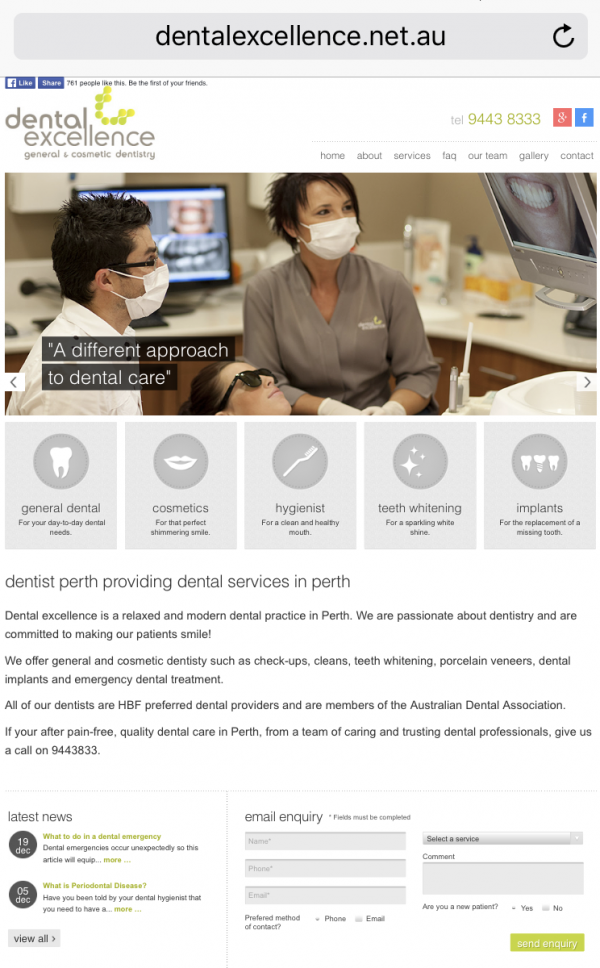
And here is a mobile friendly site: 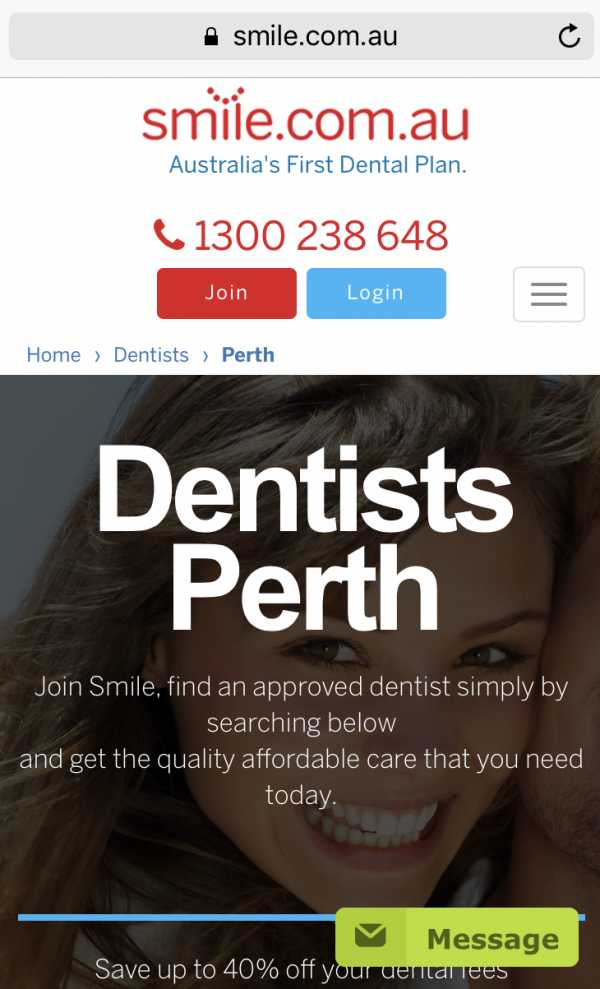
Right away, the differences between the two are obvious. It’s difficult to read the content and find contact details in the first example. But in the second example, the text is easily readable and the phone number is immediately apparent.
To keep mobile users on your page, you need a mobile friendly design.
Google recommends a responsive design to meet all mobile guidelines.
Responsive design is based on a grid layout which allows the site to dynamically adjust to fit all screen resolutions. Whether users are searching from a desktop, tablet, or mobile device, their browsing experience won’t be affected.

So the first step to improve your site’s ranking is to implement a mobile friendly design.
Improve Page Speed
Several seconds pass and the page is still loading.
Finally, you hit the back button and click through to another result.
Sound familiar?
Online users may have been more tolerant of loading times when the Internet was still in its infancy. But expectations today are incredibly high. Data from Forrester found that 40% of consumers will abandon a page if it takes more than three seconds to load.
Google has even made site speed a ranking factor:
“You may have heard that here at Google we’re obsessed with speed, in our products and on the web. As part of that effort, today we’re including a new signal in our search ranking algorithms: site speed. Site speed reflects how quickly a website responds to web requests.”
Pagespeed is even more important for mobile users as many searches are done on the go. They simply don’t have the time to wait around for a page to load. The bottom line is that site performance has an impact on local SEO and even on conversions. If your pages take too long to load, it leaves a negative impression with your site visitors.
Use Google’s PageSpeed Insights tool to see how well the mobile and desktop versions of your site scores in terms of performance. The tool also provides suggestions for improving loading times:
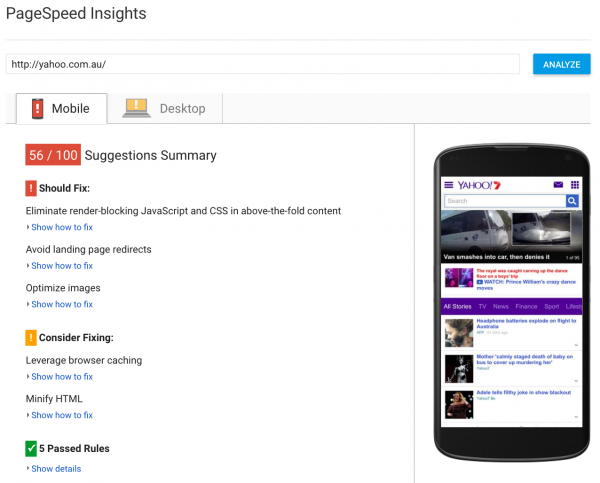
If your site’s bounce rates are high, it could be attributed to poor loading times. Implement the following to accelerate your mobile site speed:
- Minimise page redirects
- Optimise and compress images
- Minify CSS and HTML files
- Enable browser caching
- Remove render-blocking JavaScript
- Use a Content Delivery Network (CDN)
These together will dramatically boost loading times for your mobile site.
Optimise On-Page Factors For Local Search
Google relies on hundreds of different factors to determine rankings. A survey from Moz revealed the following factors that are critical to ranking for local queries:
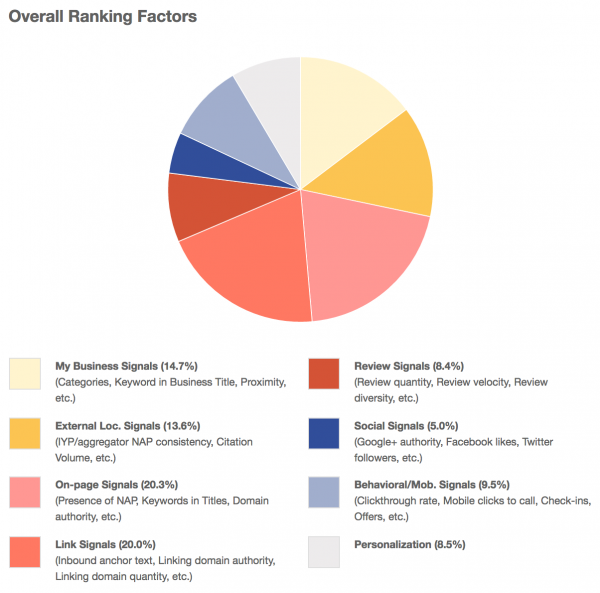
On-page factors carry a great deal of weight in terms of rankings as these are the signals that tell Google what a page is about. In addition to having a fast and mobile friendly site, you’ll want to optimise the following factors to stand a better chance of climbing the search results:
- Page titles: The page title is perhaps the most important on-page factor. Include your target keywords as well as the city name in the main title of your pages (e.g. “24 Hour Emergency Dentist in Perth”). Each of your titles should be completely unique.
- Meta descriptions: These are short snippets of text that appear under the page title. Optimise these to include your target keywords and include a call to action to increase click through rates. Keep it under 150 characters as Google will truncate the text if it gets too long.
- Headers: Page headers help to break up large blocks of text and are also a great place to include secondary and related keywords. Use headers to make it easier for mobile users to make sense of your content.
- Images: Remember to optimise and compress your images so users don’t have to wait ages for them to load. And be sure to Also include images in your Google My Business listing. Anyone who finds your business through Google Maps will be able to view images of your storefront, a must for restaurants and cafes.
- Content: Include your main keywords throughout the content but avoid keyword stuffing as doing so could lead to a ranking penalty. You’ll also want to include the most important information above the fold so mobile users can find exactly what they’re looking for. If your business targets multiple locations, creating separate landing pages for each location is definitely worthwhile.
Perhaps most important is the presence of contact information. Google uses this information along with local citations when displaying results for geo-targeted searches. And when mobile users search for local businesses, they are often looking for business hours or directions.

NAP refers to Name, Address, and Phone Number. Keep this information visible above the fold so mobile users can easily get in touch with your business.
Next Steps
Your site is optimised for mobile devices.
Loading times aren’t an issue and all on-page factors are optimised for your target keywords.
What now?
These are already above and beyond what most small businesses do. But they aren’t quite enough if you want to rank at for your target keywords. Take the following steps to outrank your competitors and solidify your positions in the mobile search results:
- Sign up for Google My Business: You’ll want to create a Google My Business account so you can create a profile on Google Maps. That way prospects can easily find your business whether they are searching from Search or Maps. Be sure to fill out all details of your profile and verify your business as soon as you can.
- Create local business listings: Local citations are an important component of the ranking algorithm as they lend credibility to your business. Start by creating profiles on local business directories such as Yelp and others that are relevant to your industry. Remember to keep the NAP information consistent across all profiles.
- Build social profiles: Google+ is certainly beneficial for local SEO but it’s not the only player in town. You’ll also want to build up a profile on Facebook as many consumers use it to find local businesses. As always, be sure to completely fill out your profile and share interesting posts to build a following.
- Get reviews: If you saw a business with mostly positive reviews and one with lower ratings, you’d probably be more inclined to choose the first one. Reviews help your listing get noticed and it also lends credibility to your business in the form of social proof.
- Build links: Finally, local citations are a great way to build relevant links to your site. Other ways to build quality links including guest posting on relevant blogs, sponsoring a local event, promoting local resources (e.g. guides), and hosting community events.
As more consumers shift their online usage, it’s clear that mobile search cannot be ignored. Combining these efforts together will help improve your site’s ranking and push your site to the top of the search results.







