11 Things Entrepreneurs Need to Know
By Rieva Lesonsky
1—Late Payments Can Cripple Your Business
Fundbox, a leading cash flow optimization platform for small businesses, just released findings from a survey conducted to better understand the microeconomic impact of unpaid or late payments.
According to recent Fundbox studies, 64% of SMBs get paid late—and that the total in unpaid invoices across all U.S. small businesses is about $825 billion. Fundbox designed this latest study to find out what happens to businesses when paid late, where spending cuts are made first, how it affects employees, and what would happen if they were paid on time.
Key findings include:
- 79% of small business owners can’t pay themselves
- 23% can’t hire new employees
- 23% can’t invest in new equipment
- 20% stop their marketing efforts
- 18% hold off giving raises or bonuses to employees
- 17% cannot build their inventory
If paid on time, Fundbox estimates that these SMBs could hire an additional 2.1 million employees, reducing unemployment in the U.S.
These results show small businesses are not paid on time they ultimately fall behind on bills and mortgage payments; they can’t take on new projects to grow; they are unable to fill large orders; revenue stagnates; employees leave and they lose their competitive edge.
If paid on time, Fundbox estimates that each SMB owner could pay themselves an incremental $30,990, purchase $9,207 in new equipment, invest an incremental $8,308 in marketing, spend $7,411 in pay increases or bonuses to employees, and build up an incremental $6,737 in inventory.
“Being paid late is an unfortunate reality faced by most small businesses. This has a massive trickle-down effect on the owner, the company, and the economy,” says Prashant Fuloria, Chief Product Officer for Fundbox.
Check out the infographic below for more information.
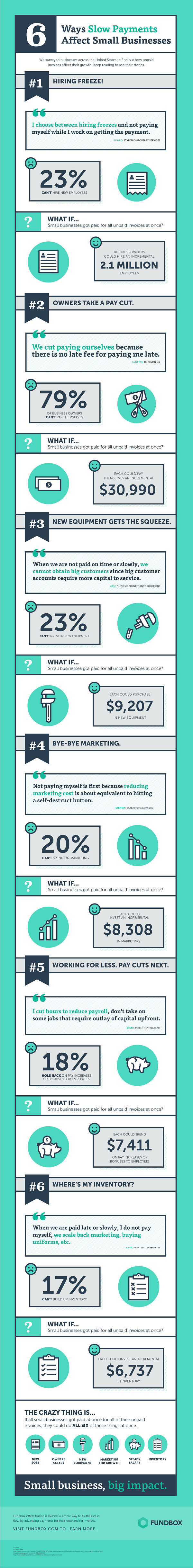
2—Do You Have Separate Checking Accounts?
You should—and I’m not talking about with your significant other. A recent survey from TD Bank shows more than one-quarter of small business owners use the same checking account for their business and personal finances. If you are serious about running a business, this is simply not ok. TD Bank points out that doing this can “create several problems, including inaccurate cash flow reporting, miscalculated tax write offs and lack of access to credit card processing systems.”
The survey also reveals:
- 69% of small business owners handle their business finances themselves—they don’t outsource to an accountant or third-party service.
- Female business owners are less likely to separate their checking accounts compared to their male counterparts (68% vs. 82%).
- 5% of small business owners say getting a better handle on cash flow is a top priority this year.
There’s more information in the infographic below.
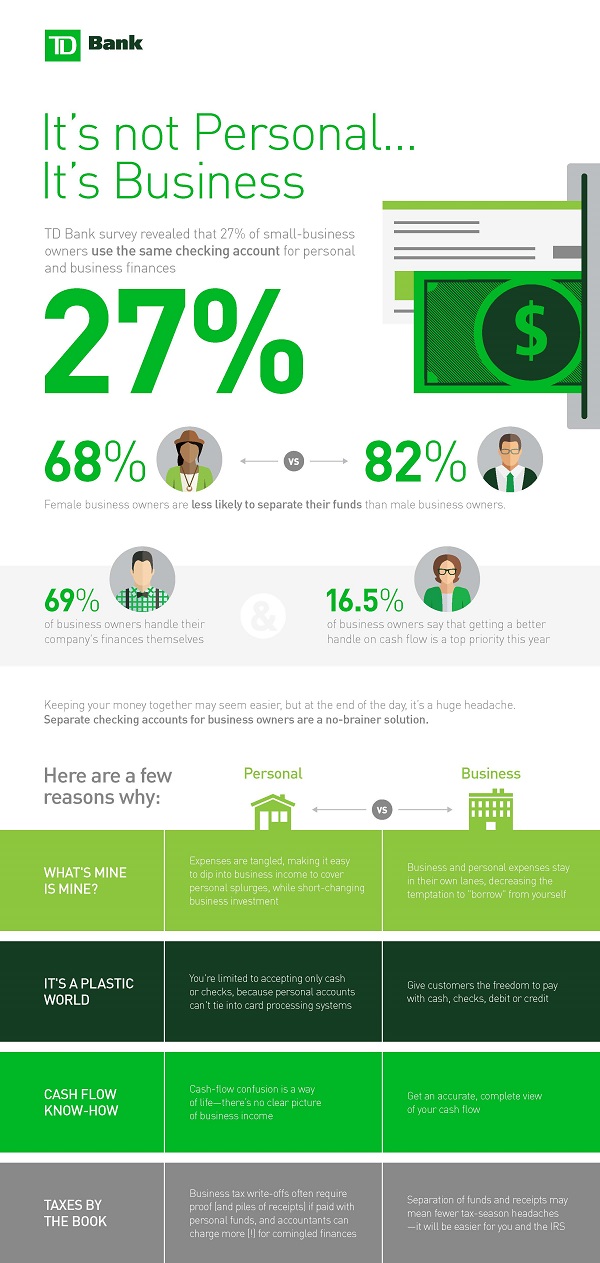
3—The On-Demand Workforce
Intuit and Emergent Research released their 2nd annual Dispatches from the New Economy: The On-Demand Workforce report, exploring the growth of the on-demand economy and the sentiments of on-demand workers.
Key findings include:
- There are now 3.9 million Americans working in the on-demand economy
- 41% of these workers are female.
- Average age of an on-demand worker is 40.
- 64% are white; 11% are black; 10% are Hispanic; 7% are Asian; 9% identify otherwise.
People engaged in on-demand work are looking for flexible opportunities to smooth out unpredictable income:
- 20% of on-demand workers turned to the sharing economy due to a financial hardship such as unexpected major expense, job loss, health emergency or having work hours cut.
- 66% of people working on-demand have variable monthly income.
- 41% say that a financial hardship impacted them during the prior year. By comparison, just 18% of all Americans in a recent U.S. Federal Reserve surveyreported encountering a financial emergency.
- 44% say the largest emergency expense they could pay without borrowing was less than $400
- 34% have no retirement savings
- 81% plan to continue working an on-demand job over the next 12 months
- 41% of on-demand workers also have either traditional full-time or part-time work.
4—Social Media Habits by Generation
Use of social media is not limited to younger generations. But social media habits and preferences vary widely by generation. The latest Sprout Social Index reveals how social behavior differs by generation and platform and delves into how businesses should adjust to make the most of customer engagement.
The social media management company found each generation has a unique identity when it comes to how it used social media to interact with businesses. Millennials embrace the ability to communicate directly—30% engage with a brand at least once per month. Baby boomers are more likely to observe silently with only 14% regularly initiating a dialogue with a brand on social. And Gen Xers have obvious shopping ambitions in following brands; nearly 7 in 10 will likely purchase something from a brand they follow—more than any other generation surveyed.
Other insights from the report include:
- Millennials are twice as likely than other generations to turn to social, rather than phone or email, to communicate with a business.
- Facebook is the most popular network for 43% of respondents.
- Millennials and Gen Xers are nearly twice as likely to follow a brand on social media than baby boomers.
- Only one in 10 social messages actually get a response from a brand.
- Gen Xers are twice as likely to unfollow a brand that says something offensive or in opposition to their personal beliefs than any other generation.
For more information and the full data report, go here.
5— What Your Business Can Learn from Dating Apps
Guest post by David Lester, managing director and finance lead at Brightworks Interactive Marketing, a mid-sized, independent, creative agency specializing in digital marketing for financial institutions and health care.
Want customers to swipe right on your business? Here are some tips for what you can learn from dating apps.
Be Visually Sexy: You want your dating profile to lure people in just by the first impression, right? Well that means making it visually appealing. The same goes for your business. The first move you make on a potential customer will leave a lasting impression. Use your design skills or hire a designer to make your website, social media, newsletters, videos and any other content you provide eye-catching and sexy. The brain processes images 60,000 times faster than it does text, so if efficiency is your goal – think photos.
Be Yourself: You’ll never find someone you click with if you aren’t truly being yourself—both in your personal life and as a business. New customers and/or clients won’t be attracted to you if you’re putting out false pretenses. Many businesses miss the mark on targeting customers because they try to be everything to everyone. Find the niche that works for your company and go after the people who fit within that category. And don’t be afraid to be approachable and make the first move (“How you doin’?”).
Close the Deal: Once you’ve found your perfect match, close the deal with a call to action. In dating, this may be dinner or drinks. In business, you should give your audience a reason to interact with you. Once customers visit your webpage, you have about 10-20 seconds before they move on—so make it count by quickly telling your story and capturing their email addresses.
Be Honest: It’s not you, it’s me. Breaking off a relationship or telling the other person it’s just not working out isn’t easy, but sometimes it’s what has to be done. When you screw up and have a customer service or operational melt down, be upfront and direct with your customers so they know exactly where you and they stand.
Use Kaizen (constant change, constant improvement): Is your dating life just not taking off, or are you attracting the wrong people? As in business, you should constantly be reviewing your progress and tracking your success. Are you achieving your set goals? Are you analyzing trends and adjusting to changes? You won’t know until you try, so put yourself out there and figure out what works best for your company.
6—5 Things You Need to Know to Successfully Market an App
Guest post by Jordan Edelson, founder and CEO of Appetizer Mobile, a leading mobile app development agency specializing in offering marketing and consulting related services for applications, ASO, and social media influencer marketing programs.
With more than 800,000 apps in the world, it’s important to not only develop a great app, but also market it in a way that both attracts, and more importantly maintains, interest from consumers. Here are some tips to help you stand out from the crowd in a cluttered digital world:
- Be conscious of having an idea that is marketable and focused: It is important to start with an idea that has the potential to attract a very large demographic. At the same time, it’s prudent to focus on niche marketing within that large demographic by initially focusing on smaller segments. This strategy will help you maximize early marketing spends and gather key data on how to position future campaigns. The key is to focus first before going too wide.
- Focus on prelaunch marketing activities: Come up with a marketing strategy while the app is in the development phase. Plan an aggressive prelaunch strategy with early tactics like a whisper campaign. Start planning a grassroots campaign and finding possible brand ambassadors for the app. A lot can be done on the marketing front in the pre-launch phase and most app developers don’t properly utilize the time before the launch of an app. I also highly recommend installing analytics software to track and analyze customer data once the app is live. It is important to have access to this data to see trends and better know where and how to invest marketing dollars.
- Figure out a proper launch strategy: Don’t spend an exorbitant amount of money on a launch party. When it comes to an event, be budget conscious. Money should always be spent in an impactful way. For instance, consider establishing into strategic partnerships or aligning with existing events to cover/split the costs with like-minded brands. Reallocate money that would have been spent on a large party into social media marketing that will generate buzz and word of mouth activity.
- Post-launch: Assess what has worked and what has been successful throughout the launch. Have a data driven strategy in place (if a pilot was done prior to launch you should have some data to base your launch marketing strategy from). Have KPIs established ahead of time (to determine what success is for your app—viral, social media activity, downloads, etc.) and be agile to dynamically changing your marketing strategies and redefining/adding to your KPI metrics.
- Make sure your product stays relevant and is optimized to go viral: Ensure your marketing efforts are supported by your development efforts. It is important for developers to issue new updates for their apps on a fairly consistent basis to illustrate commitment to the app and community. It is also important for the developer to monitor and accept constructive user feedback from the ratings and reviews posted in the app store(s). As the product continues to be developed developers should be conscious of things like building viral loop marketing into their application (i.e. affiliate programs, word of mouth incentives, etc.). A lot of this can be planned during the early phase and should be reviewed as the app matures.
It is more important than ever for apps to have solid marketing plans and strategies in place, yet remain flexible as the app and market matures. To stand out, developers need to keep up with both the marketing and development sides of the app. This synchronous approach typically creates a more favorable environment for the app to be successful.
7—Help for Freelancers
AND CO, a proactive app that keeps freelancers focused on their work, and Freelancers Union, the leading advocacy organization for the independent workforce, just launched The Freelance Contract—the first standard service agreement for independent workers to build fair and strong relationships with companies. Co-created by the two organizations to create a common standard, the free and customizable agreement was built around the Freelance Isn’t Free Act, a law that goes into effect in New York City on May 15, 2017 and requires anyone who hires a freelancer for work over $800 to have a contract.
Today, 55 million Americans—more than one-third of the U.S. workforce—earn income through some form of freelance work. Recent research from Freelancers Union shows getting paid fairly is one of the top concerns among independent workers. Even though 70% of freelancers have been stiffed by a client at least once, only 28% always use a contract—likely due to the costs associated with seeking legal counsel.
The Freelance Contract establishes trust, eliminates back and forth, and speeds up the signing process—making it faster to start a secure work relationship. Freelancers may tailor the agreement to specify ownership rights, charge cancellation and late fees, and add other custom protections. The agreement is equally fair for companies, setting a clear scope of work, establishing confidentiality terms, and more.
There are a lot of features built into the platform, which is easy to navigate. You can edit and extend contracts to suit the needs of a project and turn clauses on or off.
Other features include:
- Integrated E-Signing: Built into a smart workflow with e-signatures and more.
- Smart Alerts: Get alerts if contracts are not signed in time, when projects start.
Layman Guidance: Helpful, easy to understand guidance outlines the basic contract elements and how to tailor the agreement to support various projects.
Companies and freelancers can begin creating their agreements for free today at AND.co/the-freelance-contract, freelancersunion.org/contract, or by downloading the AND CO app for iOS or Android.
8—5 Things You Need to Know to Successfully Market an App
Guest post by Jordan Edelson, founder and CEO of Appetizer Mobile, a leading mobile app development agency specializing in offering marketing and consulting related services for applications, ASO, and social media influencer marketing programs.
With more than 800,000 apps in the world, it’s important to not only develop a great app, but also market it in a way that both attracts, and more importantly maintains, interest from consumers. Here are some tips to help you stand out from the crowd in a cluttered digital world:
- Be conscious of having an idea that is marketable and focused: It is important to start with an idea that has the potential to attract a very large demographic. At the same time, it’s prudent to focus on niche marketing within that large demographic by initially focusing on smaller segments. This strategy will help you maximize early marketing spends and gather key data on how to position future campaigns. The key is to focus first before going too wide.
- Focus on prelaunch marketing activities: Come up with a marketing strategy while the app is in the development phase. Plan an aggressive prelaunch strategy with early tactics like a whisper campaign. Start planning a grassroots campaign and finding possible brand ambassadors for the app. A lot can be done on the marketing front in the pre-launch phase and most app developers don’t properly utilize the time before the launch of an app. I also highly recommend installing analytics software to track and analyze customer data once the app is live. It is important to have access to this data to see trends and better know where and how to invest marketing dollars.
- Figure out a proper launch strategy: Don’t spend an exorbitant amount of money on a launch party. When it comes to an event, be budget conscious. Money should always be spent in an impactful way. For instance, consider establishing into strategic partnerships or aligning with existing events to cover/split the costs with like-minded brands. Reallocate money that would have been spent on a large party into social media marketing that will generate buzz and word of mouth activity.
- Post-launch: Assess what has worked and what has been successful throughout the launch. Have a data driven strategy in place (if a pilot was done prior to launch you should have some data to base your launch marketing strategy from). Have KPIs established ahead of time (to determine what success is for your app—viral, social media activity, downloads, etc.) and be agile to dynamically changing your marketing strategies and redefining/adding to your KPI metrics.
- Make sure your product stays relevant and is optimized to go viral: Ensure your marketing efforts are supported by your development efforts. It is important for developers to issue new updates for their apps on a fairly consistent basis to illustrate commitment to the app and community. It is also important for the developer to monitor and accept constructive user feedback from the ratings and reviews posted in the app store(s). As the product continues to be developed developers should be conscious of things like building viral loop marketing into their application (i.e. affiliate programs, word of mouth incentives, etc.). A lot of this can be planned during the early phase and should be reviewed as the app matures.
It is more important than ever for apps to have solid marketing plans and strategies in place, yet remain flexible as the app and market matures. To stand out, developers need to keep up with both the marketing and development sides of the app. This synchronous approach typically creates a more favorable environment for the app to be successful.
9—LinkedIn Changes—What You Need to Know Now
Guest post by Lisa Rangel, an Executive Resume Writer and Official LinkedIn Moderator at ChameleonResumes.com, a Forbes Top 100 Career Website and recently named one of the top 28 resume writers in 2016 by Career Toolkit. She recently launched a podcast The Pretend You’re Fired Today podcast. For more LinkedIn tips download her cheat sheet.
LinkedIn recently rolled out new changes, including changes to: the LinkedIn profile; the search function; tracking metrics; and messaging.
Cleaner Navigation Menu: The New Navigation Menu makes it easier to find what you need with the most used functions. My Network, Jobs, Messaging, and Notifications are now listed at the top menu bar together, making them easy to find. And the lesser used, but equally as valuable functions, such as Learning, Groups, Profinder, Salary, Lookup, Slideshare, Post a Job functions are now more easily found in a drop down “More” tab which is right next to the most used functions just listed.
The LinkedIn Profile Sections: The New LinkedIn Profile now has less sections and each section label is clearer as to what the section depicts. The redundant or nebulous sections have been removed. According to LinkedIn, these are the sections that remain in the profile: Work Experience, Education, Volunteer Experience, Skills, Publications, Certifications, Courses, Projects, Honors & Awards, Patents, Test Scores, Languages and Organizations.
There are two main changes: (1) the advice for contacting section is gone so you will want to include your contact details in the summary, and (2) the sections cannot be rearranged in your profile, so factor this in when you are writing to ensure you draw the reader’s eye to the sections you want them to see.
How to Search for Information on LinkedIn: The Advanced Search feature is not in the original form for free users any longer. However, the search platform differs even more between free and paid memberships. The free membership uses a Boolean search term element in a search box, similar to searching on a search engine like Bing. Type in the search term(s) you wish to use and then you can view the search results for that term for People, Jobs, Posts, Companies, Groups or Schools. For People, you can search within your connections based on their location, current company, past company, industry, profile, language, nonprofit interests and education. You will have to upgrade to LinkedIn Recruiter or Sales Navigator to get access to the following search parameters: years of experience, groups, function, seniority level, interested in, company size, and when joined. When you click on Jobs, you will also be given an opportunity to further filter your results.
Tracking Your Progress & Effectiveness: The “Who Viewed Your Profile” stats and your posts and article activity record are still there. The “Strengthen Your Profile” function still exists, which helps users quite a bit. The ranking of profiles among your connections seems to have been removed. Now, a user can look at activity to gauge profile effectiveness.
Access to InMails & Messaging: Free InMails no longer exist, they are now only a part of a paid LinkedIn Membership and the amount of InMails (from 3 to 30) you receive are based on the membership level you invest in. If you still wanted to contact people as a free member, if the contact you want to reach is working but does not have contact details listed in the summary, you can research the email format and email the person directly. This is a little more work, but can help you stay at a free membership, if that’s the goal. Messaging now exists on LinkedIn similar to DMing on Twitter or communicating on Facebook Messenger. You can also still message Group members, which will help you not need InMails.
There are more small and inconsequential changes in this new LinkedIn rollout, which you can find out more about in LinkedIn’s Help section.
Cool Tools
10—New Inkjet All-in-Ones
Brother International Corporation has added two devices its INKvestment line—the MFC-J5930DW and the MFC-J6935DW. The INKvestment line addresses one of the biggest challenges facing small office and home office (SOHO) users: the high cost of ink. A single INKvestment Super High-yield black cartridge delivers approximately 3,000 pages, for less than $302 and a single INKvestment Super High-yield color cartridge delivers 1,500 pages for less than $202. This translates to printing for less than a penny per page in black and less than a nickel per page in color.
The MFC-J5930DW and the MFC-J6935DW include an additional paper tray for extra paper handling flexibility, the convenience and cost savings of automatic duplex printing and single-pass duplex copying/scanning. Both devices can also print up to ledger size (11” x 17”) documents. The MFC-J6935DW offers the ability to copy and scan ledger size documents directly on the glass.
The new INKvestment all-in-one devices have additional business features, including:
- Amazon Dash Replenishment—Brother printers are smart printers, equipped with low ink intelligence that automatically triggers an ink shipment from your Amazon account to your home or office. Users can register with Amazon Dash to automatically receive Brother Genuine ink cartridges avoiding last minute ink emergencies.
- Integration with Popular Cloud Services, such as Google Drive, Dropbox and Evernote
- Users can scan documents to Brother Cloud Apps, such as Office, Outline&Copy, Outline&Scan, Outline&Remove, NoteScan and CreativeCenter4.
- Mobile Capability for Work On-the-Go—Wireless connectivity allows users to print from smartphones, tablets, laptops and desktop computers.
- Dedicated Support to Ease Worries—Brother provides a two-year limited warranty in addition to free technical support for the life of the products via online, call or live chat.
Availability and Pricing
Brother’s new INKvestment color all-in-ones are available through online retailers and distributors. The MFC-J5930DW is priced at $299.992. The MFC-J6935DW is $349.992.
11—Transforming Accounting Practices
Xero has introduced an automation system that is set to transform the accounting practices of small businesses and their partners, saving valuable time and money. Xero says its new technology is the first example of specialist, personalized machine learning in an accounting system. Developed in-house by a specialist team of engineers working full-time for a year across three different locations, the system uses detailed statistical analysis to learn from and assist the individual business and their partner based on their own specific circumstances.
The automation will mean small businesses no longer need to worry about where their invoices are filed—an invoice for time spent on site should be recorded against Sales-Labor, not Sales-Materials, for instance. The machine learning automation evolves with the processes used by the business owner and their advisor — when the small business comes to create their next invoice, Xero automatically suggests the account code so they don’t inadvertently make a mistake.
The new technology is the first step in Xero’s plan to build a personalized assistant for small businesses and their accountants to cut the administrative burden, prevent mistakes, and enable them to spend more time growing their business.
The machine learning automation will initially be made available to a small group of small business customers and their accounting partners for testing, before being launched to all Xero customers by the middle of the year.
Small businesses take an average of 1 minutes and 38 seconds to create an invoice in Xero — that works out to 13,600 hours or 6.8 years worth of time every day. For every second machine learning helps to shave off that average edit time, Xero’s latest innovation will save the world around a working month every day.
.







