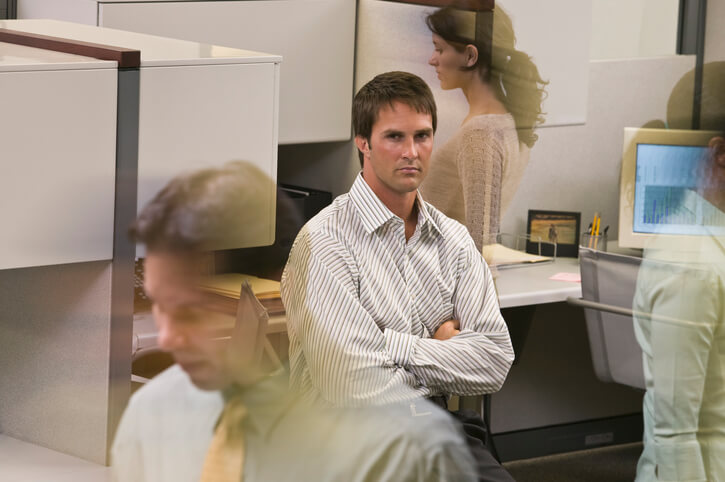By Carlo Borja
Today, more and more people are staying out of the office and working from home or other places. Modern technology has given us the freedom to work from just about anywhere, and many companies are taking advantage of this. After all, when employees have more freedom, they tend to be happier and get more done. But, you do need to have the tools to manage remote teams effectively. Here are seven of those tools that you need.
- Time Doctor – One of the biggest problems facing employers and remote employees is tracking their actual work time. You can’t just rely on them telling you how many hours they have worked. You need to use a tool such as Time Doctor that actually tracks their hours. This is a great tool for tracking personal time too, so people can know just how much time they are wasting throughout the day. This is a great tool to have for both business and everyday life, and it will help keep your team on track.
- Meistertask – This tool lets you create projects, add team members, assign tasks to individual team members, follow the progress of the team, and a whole lot more. The project boards are flexible and can be adapted to your workflow. Using this tool will help to ensure that everyone on the team knows what is going on at all times, and that everyone is on the same page. This is a great way to know who is doing what, what is actually getting done, and what is left to be done.
- Jell – Everything you need to manage a productive team is all right here with this easy to use tool. You can use it for daily standup meetings to find out what everyone is doing and how much has been done. It can also be used to create customized check-ins for every member of your team so they can share their progress and metrics, and it can be used to manage goals and OKR’s. Jell helps teams to communicate, so everyone is always on the same page and projects are completed on time.
- IDoneThis – This is another great tool that will help you keep track of your team’s progress. You can use it for daily status updates, so you always know what has been done, what is left to be done, and how much progress is being made. Use this tool to create awesome progress reports, and enjoy a more productive and powerful team. Signing up is easy, and once you have an account, you can start seeing regular progress updates and reports from your team. Every team member will check in daily, via their browsers or email, and it only takes a few minutes for them to report what they are up to.
- GoToMeeting – With today’s businesses, not all employees are under the same roof. You could have team members from various parts of the world. So, how do you handle team meetings when your team is not right there? You go online, and use a tool such as GoToMeeting to handle all of your meetings. With more than 16 million users each month, you know that this is a useful tool that your company can definitely benefit from using. You can also use this tool to have meetings with clients, and close deals up to 20 percent faster.
- Agreedo – Here is another meeting tool that businesses should be using. This is the tool you need for writing agendas, taking minutes, and making decisions. Basically, this tool will help you to prepare for, run, and follow up on all of your meetings. You can start out with the free basic edition to give this tool a try and see if it is a good fit with your company, and this free edition is available for life. It isn’t just a short trial period that forces you to spend money at the end of the period. But, if you like the basic features, there is a premium version available that you can upgrade to.
- LastPass – How many times have you gotten frustrated at trying to create a password that will be accepted, and that you will actually remember later on? Your company likely has many employees using passwords, and a lot of them are going to be forgotten at some point. This tool will let you generate one master password so that the rest don’t need to be used all the time. There is no need to create and remember dozens of passwords any longer. This tool helps with record keeping, making online shopping easier, and makes sharing passwords practically effortless. Once you save a password one time, you have it for life, and it is available on all of your devices throughout your company.
Carlo Borja is the head of online marketing for Time Doctor, a time tracking software for remote teams. He is a full-time telecommuter, a digital nomad and a coffee junkie.