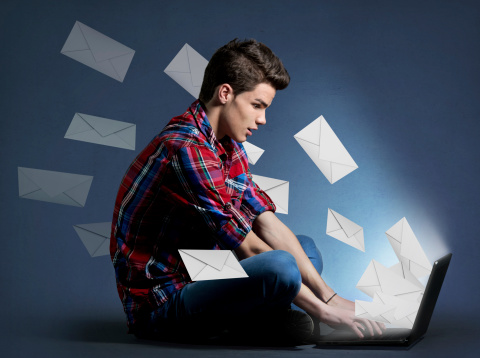By Paul Everton
The daily task of sorting through and organizing email messages feels tedious to many employees. Equipped with only the delete function and high levels of patience, employees routinely sift through heaps of messages, categorizing them into basic categories, “important,” “read it if I get around to it” and “delete.”
According to the McKinsey Global Institute, the average employee spends 650 hours per year on emails. Worse, only 27 percent of that email is relevant. That means employees spend 474 hours per year (the equivalent of 20 workdays) sorting through and reading unnecessary emails. With so much volume to deal with, they often lose sight of the most important communications, and not only squander valuable time that would be better spent on tasks more important to their businesses, but also decrease overall productivity and communication effectiveness.
So how can this issue be resolved? Companies can choose the path of Atos, an international IT services firm that outright outlawed corporate email. Or they can attempt to enforce some rules for corporate email, like Ferrari, which tried to remedy email inefficiency by installing an application that blocked messages with more than three recipients.
These strategies, however, are fundamentally flawed. Instead of shunning email altogether, try deploying a few strategies to cut back on unnecessary internal email.
- Exercise caution when considering ‘cc and “Reply All” – Keep your messages targeted. Before clicking send, ask yourself, “Does the recipient really need this email?” While it is a seemingly basic tenet of email etiquette, don’t be the “Reply all” or “’cc” troll. Figure out whether this email is relevant to an employee’s business, or whether it’s simply “nice to have.” (For a quick solution for the “nice to have,” skip down to #3.)
- Quit playing attachment ping-pong – Circulating v1, v2, v3, etc. is not the best method for getting feedback or sharing drafts. Try one of the many free file-sharing programs or use cloud storage to keep documents up-to-date, track versioning, and stop worrying about the size limits of your email attachments.
- Distribute information publicly – Are you sending an email that would be better served as public information? If lots of employees are asking the same questions, post your message in an internal public place like a social network or intranet. This prevents employees from being alerted or emailed about irrelevant information and ensures that the same requests aren’t being made over and over again.
- Select the best medium – If a specific tone of voice or a 10-paragraph explanation is necessary to understand the email, ditch the written message and schedule a quick call instead. This ensures that the recipient hears the message you intended, instead of misinterpreting a confusing email, which often results in additional back-and-forth.
- Start at the top – If you legitimately want to receive fewer emails, send fewer emails. The Harvard Business Review analyzed a company that trained upper management to deliberately reduce email to employees by not forwarding messages unless strictly necessary, limiting recipients, and forgoing email for more effective methods of communication. Executives reduced email by 54 percent, and the rest of the company’s email rates dropped by 64 percent. Ultimately, send fewer to get fewer.
Paul Everton is CEO and co-founder of Yapmo, an enterprise social application provider that focuses on customizing workspaces for different industries to promote collaboration, eliminate email overload, increase user productivity, and solve specific business communication challenges. The company’s group communications platform enables users to quickly find the information they need and provides a consistent user experience across desktops, tablets and smartphones to support today’s mobile enterprises. For more information, visit www.yapmo.com.