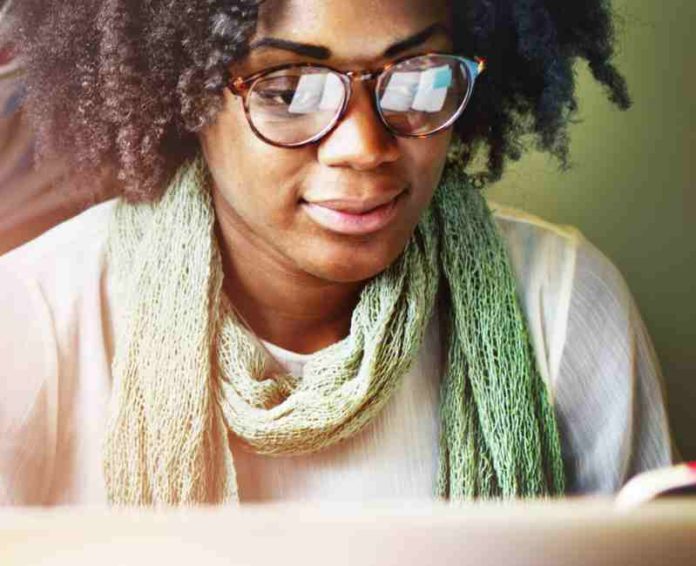When you’re searching for new software for your business, there are thousands of software options to comb through.

By Tirena Dingeldein
Capterra’s research shows that the average business can take over two years to find and implement new software.
The software search can seem like an arduous and seemingly insurmountable task, but a user review site can reduce your software search by nearly six months.
But how do you best dissect and consume reviews to find your shortlist? Here are a few tips on how to get the most value from reviews.
How to Extract Value from Customer Reviews
Tip 1: Consider the value of the whole review, not just pros or cons
If a reviewer leaves a comment with only cons, this could be a red flag for the state of mind of the reviewer. Don’t discount that the reviewer is upset about the product, but rather, balance it out with reviews that offer pros.
Tip 2: Find out how many reviews a product has
One of the first things I look at when I evaluate a new product is how many reviews the software has overall compared to its competitors, and its overall rating. A product with 2,000 4.5-star reviews probably has more recent user information available than a product with one 5-star review. Multiple data points and recency allow you to consider the full scope of a product rather than being limited by a single user review.
Tip 3: Read the recommendations of other buyers
This is where you can see the actual user experience of reviewers and find out if there are problems with features you think are critical. For instance, if everyone says that the data visualization in a product is horrible, and that’s the one thing you can’t live without, you can safely cross that product off your list.
Find What You’re Looking For Faster in User Reviews
Tip 1: Look for the summary
There is usually a title or a short summary of a review before the actual review on software reviews sites. If you’re in a hurry, take a look at the star ratings and the titles of the reviews. Typically, the intent of the review is relatively clear with these two points.
Tip 2: Use shortcuts
If you have a specific feature you want to learn more about, use the CTRL+F shortcut to find that feature. Try related search terms as well—not everyone calls features by the same name.
Tip 3: Examine the reviewer profile
Is the reviewer in the same position as you? Is their use case the same? You can quickly determine if someone is in the same industry as you and assign higher value to their commentary.
Avoid Common User Review Pitfalls
Tip 1: Avoid products with no reviews
Ask yourself why they have no reviews. Is their customer base too small? Is their customer base not engaged? Or is the product perfect and no one has any commentary at all? In this case, try to verify whether they should be on your short list by doing further research.
Tip 2: Navigating different terminology
Reviewers come from all around the world and might use different words to describe the same feature. There are a few ways to make sure you aren’t missing reviews due to inconsistent naming conventions.
First, search the feature names you know show up most commonly in your industry. Overarching terms like ‘task management’ can put you on the right path.
The second option seems counterintuitive but is a pro hack: Search for your basic job description. It is likely that other people who have your job description are using the same terminology as you and can provide you with more relevant reviews.
Tip 3: Nixing products that aren’t meant to meet your goals
A lot of software searchers start their journey not knowing the name of the product they’re looking for. For example, a baker might search for “bakery software” and end up with a product that doesn’t meet their needs, when what they really need is a customer relationship management (CRM) system to maintain contact with their customers.
You can bypass this by reading the intent of the software in the product profile. For instance, if the software description says, “made for accountants, by accountants,” it might not be a great fit for bakery software.
By using reviews during your software search, you will significantly decrease the time you spend looking for the right software. You will also gather insight on how your fellow users feel about a product including their concerns and professional tips. Ultimately, if you’re not using reviews, you’re relying on a gut check to choose software that can be quite expensive.
Tirena Dingeldein is a Research Analyst at Capterra.
Software stock photo by Rawpixel.com/Shutterstock