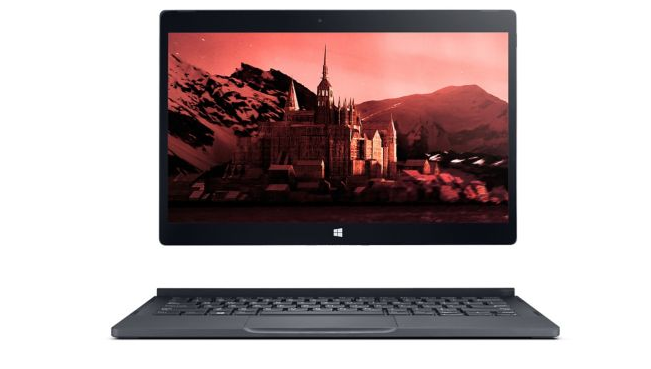By Rieva Lesonsky
Business travel has its upsides—and its downsides. For every great experience I had traveling to a new city, it seemed liked I had a negative experience tied to technology.
One of the things that drove me crazy was traveling with a laptop and constantly having to keep all my work synced with my desktop computer back home. Email is easy to coordinate—it’s in the cloud. But other programs proved more problematic.
That’s one of the issues the Dell XPS 12 2-in-1 laptop solves for me. First—as I mentioned a few weeks ago, the hybrid computer (a laptop that converts to a tablet) is lightweight (weighing in at 2.8 pounds), making it so easy to travel with. Even the plug is relatively compact—which makes a big difference when you’re toting a laptop around the country. I used to have to take a separate rolling suitcase on trips—doctor’s orders against lugging a heavy laptop on my shoulders. Now the XPS 12 (and its plug) fits perfectly in one of my totes—and I’ve not had any shoulder strain.
But pairing the XPS 12 with the Dell Thunderbolt Dock and connecting it to the best monitor I’ve ever seen is the answer to my syncing concerns. When the Dell UltraSharp 32 Ultra HD 4K Monitor with PremierColor first arrived at my house the box was so big I wondered how the monitor would fit it my office without overwhelming the space. Once out of the box though, the 32-inch UltraSharp was just superb, fitting on my desk perfectly and offering crystal-clear, uber-crisp Ultra HD 4k resolution—four times the resolution of full HD—from all angles.
The size of the monitor makes it so easy for me to split my screen and multitask—which is the only way I can get things done. And it proves the person who told me “no monitor is too big” when I was first concerned about the size of the monitor was 100 percent correct. I think I’m now spoiled and wouldn’t want to use a smaller, less crisp monitor.
Another concern about business travel is security. The XPS 12 boasts best-in-class security, which not only protects the computer, but offers peace of mind.
As airlines have made their cabins tighter, squeezing inches out of seating, it has become more difficult to actually work on a plane. Before the XPS 12, my 15 inch-laptop was too big and bulky to work on and my tablet just didn’t meet my work-on-the-go needs. The XPS 12 is the perfect size for working on a plane’s small tabletop—even when the person in front of me decides to suddenly recline.
I’ve used the XPS 12 my last few business trips. The portability of the device makes it so easy to travel with and it’s made my travel time so much more productive.