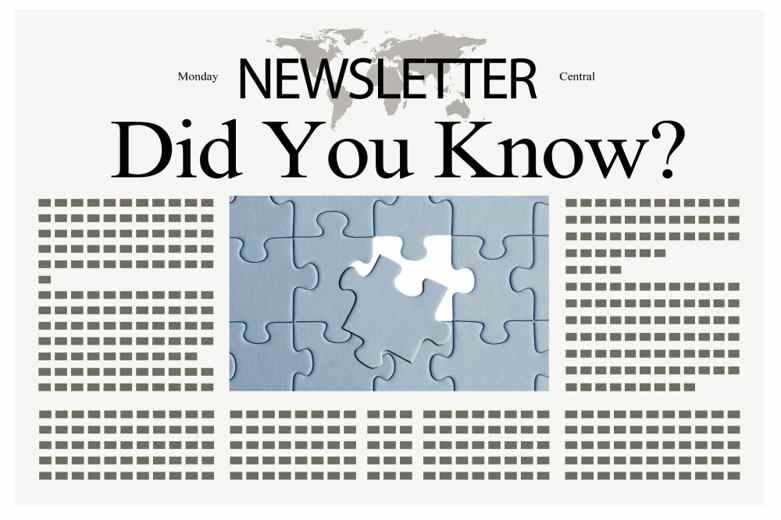Are you looking to have an awesome email newsletter design that readers will love? Read on to learn important newsletter design ideas.
Did you know that around 53 % of emails get opened on a mobile device?
Are you looking for newsletter design ideas? Not to worry! In this guide, we’ll go over newsletter layout ideas.
Want to learn more? Keep reading to find out.
1. Use a Catchy Subject Line
Subject lines on an email are the first thing that your email recipients will read.
Email recipients will be more apt to open the message based on the subject line. Others will read the subject line and report that the email is spam.
People tend to check their email on their mobile devices. Make sure your subject line appears clear across mobile devices.
Try to write original lines to keep the interest of readers. You could also use an emoji in your subject line.
2. What’s Your Sender Name?
If you get an email from someone you don’t recognize, do you delete the email or open it up? Most people tend to read the name before opening the email.
If you are a popular and well-known brand, you could use your brand name. Consider using your business name, so people know the email sender. This way, they won’t get confused and delete your newsletter.
3. Branding Best Practices
Try to make sure your email newsletter match your website and brand. You can include the same photo you use across social media and add your logo.
This will help your audience recognize your company. In turn, this will boost trust and improve engagement.
4. Keep Your Newsletter Consistent
Consistency is critical for your newsletter. Don’t change the design templates often. Try to use the same template for every newsletter.
Otherwise, you could risk losing subscribers or confuse your audience. People become familiar with templates and look forward to receiving the newsletter.
5. Use High-Quality Images
Try to balance your newsletter with enough text and images. Before picking images, make sure they are necessary for your email. If not, leave them out.
Make sure that your email will still look good without the photos. Sometimes, the images don’t work for every viewer.
Use text to describe pictures, so viewers will understand even if the photos get disabled. Don’t hide any vital information in images.
6. Make Sure the Text Is Short
When you get visitors to your website, you want to keep them engaged with content, so they stay on your site.
With an email newsletter, you want visitors to head to your website, and leave the email. Keep your text short and exciting. Consider keeping your message around 200 words long.
With a shorter text, you’ll want to lead with a solid headline. Try not to be too promotional. Consider sending one promotional email following three educational emails. Share the best content you have.
Try these online newsletter templates.
Now You Have Some Newsletter Design Ideas
We hope you found these newsletter tips helpful. Use these newsletter design ideas and rework or create your newsletter.
Keep browsing our site for other helpful resources, and bookmark it so you can return later.