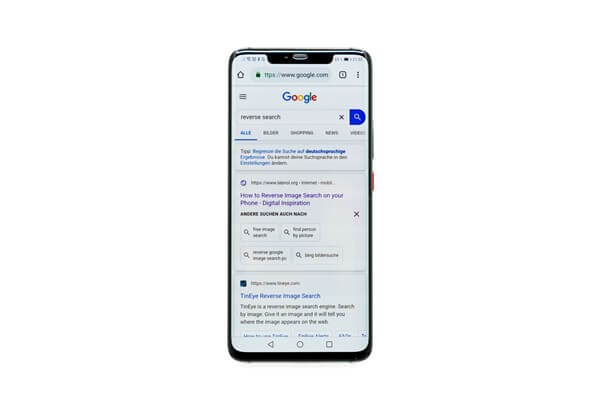The main goal of any search engine is to provide users with interesting and engaging content that meets their needs. Once, it was quite difficult for search engines to figure out what the user was actually willing to find when typing the specific query. But now, new algorithms are in action that can understand the whole query and its meaning, not just particular words. User intent became a burning topic for Google – as we can see from its Quality Rater Guidelines, the search engine seems to be heavily focusing on user intent.
From now on, any business willing to get higher in the SERP needs to keep in mind user intent, personalize the customer experience, and optimize its site for them.
What is user intent?
User intent usually refers to the actual goal users are pursuing when they type a query in a search bar. Though it’s just a couple of words, users have something in mind when typing them – they may want to learn more, buy, order, get directions, etc. That’s what is called user intent.
Basic intent types
Today, user intents are divided into these groups:
- Informational intent. Users who submit informational queries are looking for information on a specific topic. Typically, these are the most used keywords with huge search volumes. If we consider the sales funnel, informational queries will be at the very entrance as users are hardly aware of the topic and are very far from converting. These users are looking for informative and descriptive content.
- Commercial intent. You can think about commercial intent as a combination of informational and transactional queries. While users want to buy something, they may still not be finally convinced, so they also need extra information to support their decision.
- Transactional intent. Transactional queries are at the very bottom of sales funnels. They are usually typed by people ready to buy. Such search queries often contain words and phrases like “where to buy,” “shop,” “price,” and other similar purchase-ready words.
- Navigational intent. These are specific branded searches covering particular brands, products, or solutions. Users that type them already know what they are looking for about the company or brand.
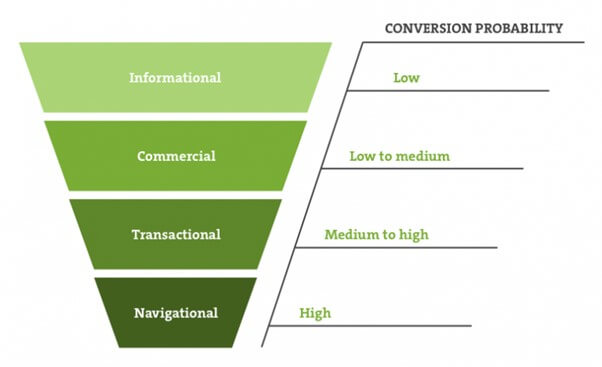 Why an audience analysis is necessary
Why an audience analysis is necessary
Tracking user intent is key for producing and showing users proper content via organic or paid traffic.
Taking search intent into consideration when creating landing pages, blog articles, and other content provides several important benefits to the site owner:
- the relevance of each page is increased, making it easier to rank higher;
- it is possible to divide general pages into several pages with a more narrow focus and different CTAs reflecting their level in the sales funnel and tailor them to a specific audience segment;
- taking into account the points listed above, the conversion rate increases significantly;
- understanding user intent improves the overall quality of content;
- it will improve the bounce rate and other behavioral factors;
- in the complex, it will have a positive impact on the site’s position in search results.
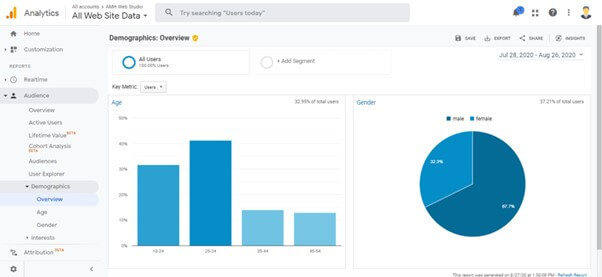 If you do not check the intent and act on your intuition, you can face a fairly common problem – trying to get a good SEO rank with inappropriate content. As a result, it will be practically impossible to move forward. And even those people who click on your site will generate bounces instead of conversions.
If you do not check the intent and act on your intuition, you can face a fairly common problem – trying to get a good SEO rank with inappropriate content. As a result, it will be practically impossible to move forward. And even those people who click on your site will generate bounces instead of conversions.
Understanding user intents
At the moment, there is no specific tool that would help SEO specialists and marketers clearly understand user intent. But we can at least try.
Ask your users
While this article is about using SEO indicators to understand user intent, we can’t ignore the importance and possibility of asking the site visitors directly – the most important source of such information. Just ask your customers via some form or on-site survey, which can be created and set up with numerous tools such as SurveyMaker for working on more thoughtful personalization.
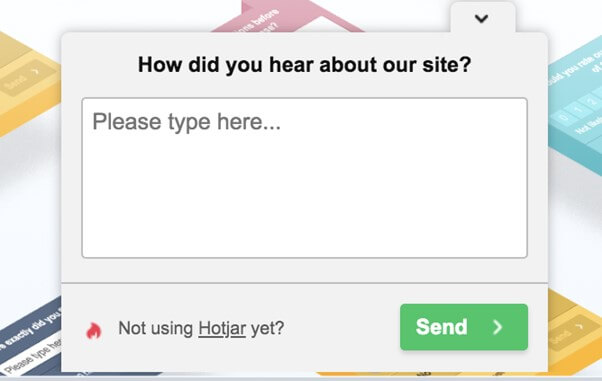
One of the famous conversion rate optimization experts, Avinash Kaushik, suggested asking visitors the following three questions:
- What is the purpose of your visit to this page today?
- Were you able to complete it?
- If not – what prevented you from it?
You may get quite surprising answers and lots of information to work with to adjust your pages to user intent.
Keyword rankings
In many cases, the keyword itself “tells” the user intent behind it, like, for example, “buy an iPhone” is a clearly transactional intent. Simultaneously, “do I need to buy an iPhone to use Apple Watch” is clearly an informational one. Google Autocomplete will help you to make up your start list in a few seconds. Just start typing any query in the Google search bar, and you’ll see the suggestions. They are based on other users’ similar searches, so you can know what their intent is.
To make this process more rule-based, you can use the following list of so-called “keyword modifiers” (and update it as you see fit), helping you quickly understand user intent.
- Informational: what, who, where, when, how, why, facts, guide, tutorial, tips, ideas, learn, instructions, example.
- Navigational: brand/product/service names, part of the web address, like “pinterest com.”
- Commercial: compare, best, deals, vs, top, review, list, and any features of your product as color, size, etc.
- Transactional: shop, buy, coupon, discount, price, pricing, cheap, affordable.
To expand your keyword base, use more dedicated keyword research tools like Seranking. This tool will suggest keywords your pages and your competitors’ pages rank using a vast keyword base. You can also examine keywords you use (density, difficulty, etc.) and find new, similar, and related keywords.
 Conversions
Conversions
Another way to identify user intent on your specific page is to check conversions there. Check not only the purchase but also other conversions like signing up for a newsletter or downloading your PDF-guide material.
Imagine that you’ve created a landing page for your SaaS and targeted it for a specific keyword with hopes to catch the commercial/transactional intents. But when users come to it from organic search, their conversion is inferior. Most of them prefer to either go to your blog section or download your PDF guide instead. That’s a strong signal that this page ranked well on the keyword that drives people in with informational intent.
 CTR
CTR
CTR is for click-through rate. This metric is determined by the ratio of the number of clicks per page to the total number of page appearances in the search results. The higher the click-through rate, the higher the site is ranked. As Google thinks that if so many people clicked on the specific page, it matches their intents.
Because of that, one of the simplest ways to understand user intent related to a specific keyword is to look at pages that rank highest for it. You can be sure that pages in the SERP are aligned with a specific user as they are pushed higher by the search engine.
Another important indicator of the specific user intent is the place pages are shown in the SERP, and you will notice that they differ from keyword to keyword:
You will also note that for keywords with commercial/transactional intent, there will be a more aggressive presence of ads.

 Paid & organic traffic
Paid & organic traffic
In Google Search Console, you can go to Search Results to get the historical information on which keywords your page gets most of the organic traffic.
Consulting with the list of keyword modifiers, you can easily understand the user intent for each keyword. The only drawback could be that search engines now tend to cut the information on keywords, so there might be little info.
If you’re using Google Ads, you can do the same by going to Search campaigns – Keywords – Search terms, and there you’ll see which search query was used for every ad and what the CTR was. By analyzing this information, you can understand whether you’ve hit the user intent or not.
On your Facebook business page, you can click on the People tab to get insights on your audience, including its age, gender, location, languages, etc. By analyzing this information, you can better understand what your users are looking for. In addition, if you use a tool named Followerwonk, you can generate a word cloud and see what your followers are talking about. This will help you tailor your site pages to specific keywords and phrases your target audience is looking for.
Summary
Now that you understand user intents, you can improve your ranking and work on personalization. Take further steps – check your competitors, update SEO strategy, and prioritize content creation.
Google and other search engines now put more and more emphasis on matching user intent with particular pages in search results. In this regard, it has become crucial for site owners to understand visitors’ user intent coming to different pages and re-align their SEO strategies to meet specific user intents on every funnel step.
Diana Ford is an experienced digital marketing expert. She shares her expertise in SEO, content marketing, online business, and social media. Also, she’s a dedicated contributor to many blogs and digital magazines. Find Diana on Twitter.’
Claudio Schwarz | @purzlbaum on Unsplash