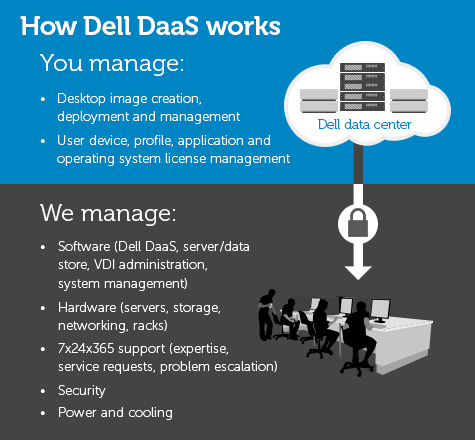By Rieva Lesonsky
A recent study from the Families and Work Institute, a nonprofit organization that studies the changing workplace found that 63 percent of employers now allow employees to do at least some of their work remotely, up from 34 percent in 2005. This type of flexibility requires an infrastructure that allows employees to access their data and applications when they’re away from the office. That’s where desktop virtualization comes in, granting access to your office system from a remote location (technically this could also be used within the office, but why not break out of the drab cubicle?). Here are four things to consider when rolling out desktop virtualization access within your company:
Security: Since your workers will be accessing the office system from a remote location they should be limited to the boundaries of the network you’ve already put in place. If you haven’t set any boundaries you’ll definitely want to before moving forward. Moreover, this is a great time to change your access passwords—and maintain a policy to regularly update them to minimize the risk of an outsider gaining access. Also, remind employees the websites and content that are off limits within the office walls are also not allowed when accessed through the virtual system—this will help protect against malware, spam and other nefarious viruses.

Education: Just because you have employees punching away at a keyboard doesn’t mean they’re computer scientists. Before you send them off to work remotely, educate them on the system. Be sure to explain what access they have, how they can tap into company resources, where they can go for help and what other best practices are expected of them when accessing the system from the outside.
Implementation: Before you grant workers freedom from their cubicles you’ll need to get the system in place. Dell provides start-to-finish desktop virtualization support, including hosting and managing your virtual desktops in the cloud. (Dell even has industry-specific support for healthcare businesses with its Mobile Clinical Computing solution, featuring Intel® technology.)
You can get help from Dell’s Blueprint Assessment, which will measure your current capacity, end-user requirements and opportunities to improve your desktop IT operations. With tight budgets, it’s important to consider where you can get the most savings and how the system can be scaled as your business grows.
Management: Even though you can’t peak over the shoulders of your out-of-office workers, you’ll be happy to know that managing all of them is simple and streamlined using Dell’s DVS Simplified DaaS (desktop as a service), a management solution featuring Intel® technology to keep an eye on everything from PCs to mobile devices accessing the system. DVS Simplified DaaS will keep your networks protected and your data safe by using a private network connection and storing your critical information in a secure data center or in a Dell facility.
The freedom that comes with desktop virtualization requires a great amount of responsibility—workers need to respect the system and the access they’ve been granted, while employers need to provide ready support when their workforce requires help. The tools of business are constantly changing and untethering your business to clunky hardware will give you a competitive advantage.
This is a paid post in conjunction with IDG, Dell and Intel®.