By: Kevin D. Johnson, Jr.
Pinterest can help businesses that work in the creative space with completing projects for their clients. The secret boards can be the best ally with the creative process. Pinterest’s Secret Boards can only be seen by the creator of them and those that are invited. Below you will find how to create them.
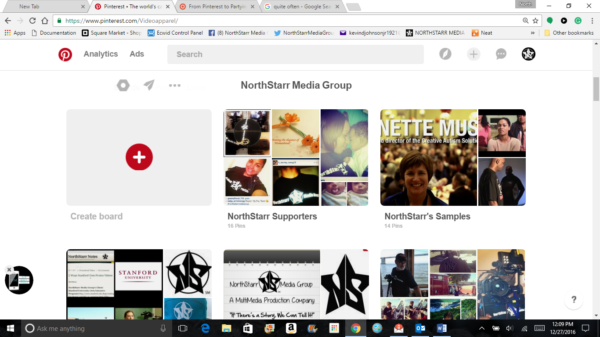
Select the red plus icon to create the board.
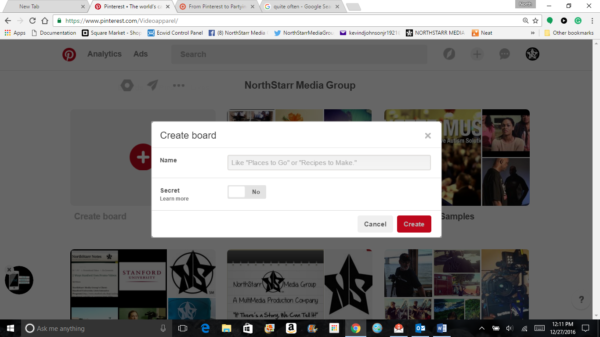
You will see a box that says Create board
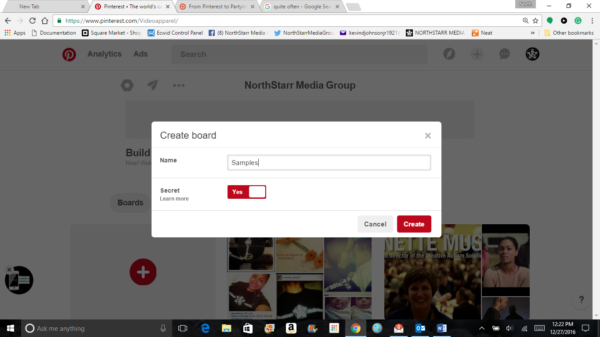
Name your board and make sure to select yes for the secret board. It will turn red.
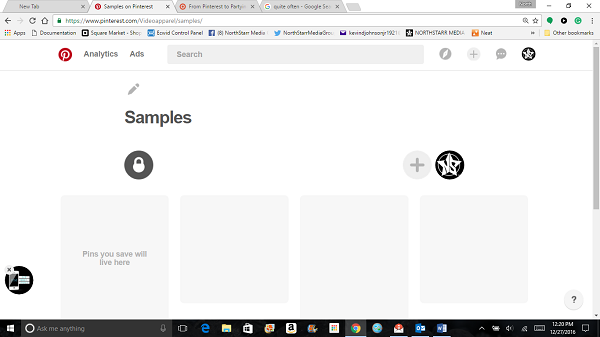
Notice that there is a lock under the title of the board, in this case it’s “samples.” This is how you know that it’s secret.
The task should motived the title and or types of boards that will be created. The key is to decipher what will be saved on the boards. They will be your research or fact finding guides etc. The great thing about this approach, is it helps with organizing.
Organization is key when working on creative projects. Granted many companies have various ways in which they go about their creative process. But everyone needs to have the ability to keep up with the companies and or client’s ultimate goal. Pinterest can be great for that if used correctly. Before any work starts it’s important to think about the best secret board titles that will help you with your process (you can also add descriptions). For example, quite often when working on creative projects there are samples that provides ideas and or the direction that a design should go in. Thus, a secret board entitled samples should be created. Other options could be colors, motivation, drafts, and final concepts.
Your concepts can be developed via the collaborations feature on Pinterest. This is done by selecting the plus sign next to the logo. After that you will see a search box that allows you to look for the people that you want to invite. These people will be allowed to make comments, as well as pin to all the boards that they are invited to (you will receive an email notification when this is done). A project manager can have access to all of the boards, but other team members might only be invited to the boards that are germane to their jobs.
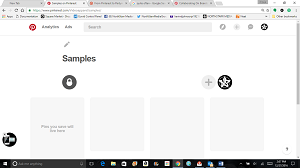
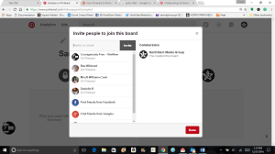 Pinterest can really help with completing creative jobs. One of the biggest features that can be helpful in the process is the fact that Pinterest has it’s own search engine. It houses a plethora of categories, blog post, and images. This can also assist in the creative process. The good thing about this is whatever, you don’t find on Pinterest you can take from outside of the social site. Just be sure to pin it to the appropriate board. This could be from a Google search or a picture that was taking with a mobile phone.
Pinterest can really help with completing creative jobs. One of the biggest features that can be helpful in the process is the fact that Pinterest has it’s own search engine. It houses a plethora of categories, blog post, and images. This can also assist in the creative process. The good thing about this is whatever, you don’t find on Pinterest you can take from outside of the social site. Just be sure to pin it to the appropriate board. This could be from a Google search or a picture that was taking with a mobile phone.
The mobile phone application is also helpful. You can immediately post any inspiration, anytime that you see it for example. You don’t have to be ball and chained to your desk to make progress on your project.
As you can see a project can greatly benefit from having a Pinterest integration. This post was largely focused towards the creative space however; the truth is other industries can find ways to also use the social site. For example a law office could devoted different boards to different types of court cases or any other types of information that they would find helpful. Don’t feel limited to only the samples that are provided in this post. Be creative and consider your true needs. Often times technology is created with one particular focus in mind. However, if businesses think outside of the box, they will find ways to use services or platforms that extend beyond what the creators intentioned. While Pinterest’s true intent is a very effective, the social site can be used in other ways that can help Small Businesses with completing jobs for their clients.
Kevin D. Johnson, Jr. is the founder and CEO of NorthStarr Media Group; he is an educator, as well as the creator of NorthStarr Classic Apparel. Follow at @northstarrmedia.







