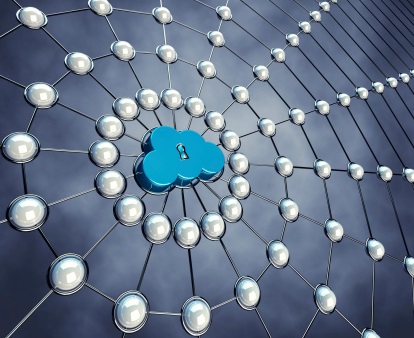Sponsored by Microsoft
By Rieva Lesonsky
Is your small business “in the cloud” yet? If you’re not taking advantage of all the benefits that cloud services have to offer, you’re missing out on one of the best ways to save time, save money and simplify both your business and your life.
Essentially, cloud services mean that instead of installing software on your computers or storing data on computer hard drives or servers in your office, you access software and store your data on remote servers (the cloud) operated and maintained by cloud service providers.
The benefits of the cloud are many: You don’t have to buy, set up and maintain your own servers. You don’t have to worry about a hard drive crash because your data is safely stored offsite, where it can always be recovered. You don’t have to remember to email yourself files or store documents on a thumb drive if you want to do some work from home or are heading off on a business trip.
So how can you get started with cloud computing? Here are my picks for the easiest and most transformative ways that small business owners can use the cloud.
1. Email: Email is probably the tool for which most small business owners already use the cloud. If you use free email services like Google for your personal email, the cloud is where your emails are stored. However, using a business-specific office suite, such as Office 365 Business can give you additional flexibility and integrate with software you already use, like Office and Outlook. Make sure your email selection offers enough storage space for your mailbox—there’s nothing worse than not getting your email because your mailbox is full.
2. Videoconferencing: VoIP services like Skype are great tools for small business owners who want to hold professional conference calls anytime, anywhere. You can do everything from voice-only conferencing to full-on video conferencing—just power up your laptop, tablet or smartphone and access the conference call app. The free version has plenty of functionality for many businesses (that’s what I use). However, if you want greater security, collaboration tools and the ability to integrate with Outlook, check out Skype for Business.
3. File storage and sharing: Storing your data and documents in the cloud is truly life-changing. Cloud storage means you can access important business data anytime, anywhere. No more last-minute panic when you realize you forgot a critical file on your computer back at the office.
Cloud storage enables you and your employees to get more work done, because you can work wherever you are and whenever you want. It can also lead to happier, more loyal employees, because with cloud services, you can offer employees the option to telecommute—proven to be one of the most popular perks employees of all ages desire.
Look for a cloud storage and sharing service that offers adequate storage and the ability to grow with your business. If data security regulations such as HIPAA affect your industry, make sure the company is compliant. It’s still a good idea to back up files onto an external hard drive for extra security; choose a cloud provider that makes it simple to recover your data in case of a disaster or a hard drive crash.
4. Software as a Service (Saas): SaaS means you pay a monthly or annual per-seat fee to use software that’s hosted in the cloud, rather than residing on your computers’ hard drives. The benefits are many. Updates and patches happen automatically in the background, instead of taking up time for an IT employee (who you may not even have). You get the security of knowing the provider’s tech experts are in charge, and you always have the latest version of the software accessible. Finally, you can spread software costs over time and treat them as an operating expense rather than a capital expense.
Ready to change your life? Step into the cloud.