By Sam Morrison
Driving traffic to your Amazon website can be a major challenge for many business owners.
If you’re new to the model of running a business on Amazon, or even if you’re experienced, social media can help grow your business. Using social media channels such as Instagram, Facebook, & Twitter can push your Amazon business to the next level.
Here are a list of our do’s and don’ts when using social media to grow your Amazon business:
Choose the correct social media channel(s)
Some social media channels may relate to your target market, some may not. Amazon business owners should have an understanding of who their target market is and what social media channel(s) they use on a frequent basis.
For example, in the image below, ShopGld heavily markets on Instagram to showcase their products. They know their biggest target market is highly active on Instagram.
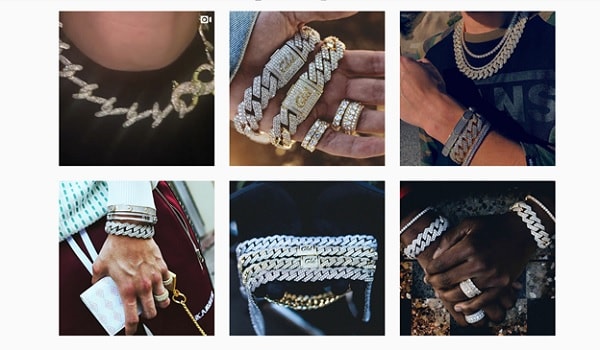
They may use social media platforms like Facebook or Twitter and realize they are wasting a lot of resources marketing on platforms where their target audience isn’t active. This can hurt your Amazon business in the long run. Ensure as business owner you know which platforms your target market is active.
Create content that is engaging
One of the most important tasks when growing your Amazon business using social media is developing engaging content. You want to develop content that is enticing and users will interact with.
For example, in the image below, we see Dollar Shave Club’s Instagram account with six different posts. All of these posts are relevant and promote engagement.
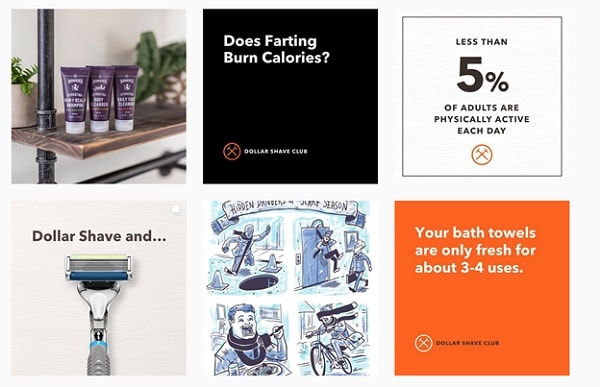
Asking questions, interesting facts, showcasing products, images and cartoons, all entice users to like, share, and/or comment. Overall, your Amazon business will benefit when users are heavily engaged with your social media content.
Use social media to drive traffic to your Amazon business’ landing page
Landing pages can do a massive amount of good for your Amazon business.
First, understand the best practices when developing a landing page.
Here are some basic things an effective landing page should have:
- Relatable problem that the people coming to the landing page likely have and your proposed solution
- A concise description of who you are and/or what you do
- A clear Call-to-Action (“Sign Up Now”, “Buy Now”, etc.)
All of these things should be as close to the top of the page as possible.
Next what you want to do is what we stated previously, develop enticing content which will drive users to click on your Amazon business’ landing page.
For example, Dollar Shave Club’s content as highlighted before, is enticing and promotes engagement. On Instagram, the URL is located on the profile homepage where visitors can easily access your website.

The URL directly links to a landing page which consists of a call to action – promotes the user to engage – which in this case is the orange ‘Build Your Starter Set’ button.
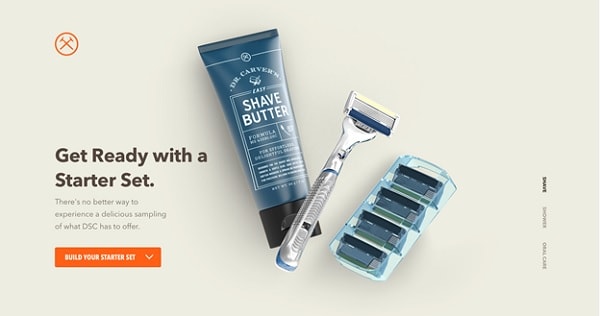
Amazon business owners can utilize the same concept to get landing page visitors to fill in their email addresses to earn a coupon code.
Using a link shortener like Bitly, you can track how many people are clicking your links much easier. Instagram also provides a great tool called Instagram Insights. The tool allows profile owners the ability to track the amount of website clicks of the URL on your Instagram profile.
As explained in this article, Instagram Insights should remain a consistent reference point when growing any kind of Instagram page.
Use a social media scheduler
Social media marketing is a big task. Using a social media scheduler can save Amazon business owners a bunch of time.
What sounds better: waking up every day scrambling to create and upload an Instagram post through your phone, or creating a backlog of posts and taking an hour to schedule all of your posts for the upcoming week (or month).
The second option, obviously.
With your content taken care of, you can tend to other areas of your Amazon business.
For example, AiGrow is a completely free Instagram scheduler you can use to schedule photos, videos, or albums for days, weeks, or even months ahead.

Here’s how to use it:
- Just drag and drop your image/video/album
- Enter your image caption (you can create multiple versions of the same caption if you are posting across multiple accounts)
- Post your hashtags as your comment (you can also research popular hashtags related to your post from within the scheduler)
- Enter any geotags
- Schedule your date and time or post immediately
- Select if you want to post on one or multiple accounts
- Hit “Schedule Post”.
That’s it..
Social media schedulers are a MUST have and will save Amazon business owners a lot of time.
Use social media to build an Amazon email list
Amazon doesn’t like when sellers contact their buyers directly via email outside of their platform. They want their sellers to keep transactions in-house due to the fact Amazon receives referral fees (depending on your plan) and selling fees from sellers.
For example, you could drive Instagram traffic to your landing page. On the landing page, users can enter their email addresses to sign up for coupons and latest product offering newsletters.

Karla Cook – HubSpot Blog
Now, you’ve created a funnel for potential buyers to convert and purchase from your website, while building an email list to later market to.
Know any other ways to use social media to grow your amazon business? Drop us a comment below!
Sam Morrison is Chief Editor at www.socialpros.co – a blog aimed at simplifying social media marketing practices for small businesses and everyday people.
Amazon photo by Casimiro PT/Shutterstock







