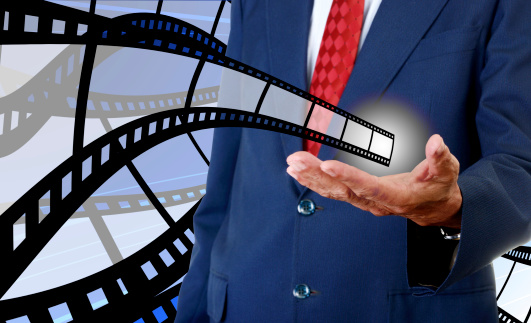By Kevin D. Johnson, Jr.
When you post a video for your small business on YouTube, Vimeo or other video site, there’s no guarantee that people will click on it or watch it. Sure, you can post a link to your video on your website—but then you’re taking users away from your website to view the video, which defeats the purpose of marketing your business.
The key to getting “clicks” is to align your video with how people want to consume information—and today, people are accustomed to consuming information in quick and easy ways. Embedding your video on your business’s website or blog, then customizing it, can help you get more clicks, more views and more business.
Maybe you use videos to explain the steps someone should take to use or set up your service. People frequently stop and start these videos as well as play them back to make sure they are following the directions properly. Making the instructional videos too hard to view, pause or rewind could deter new customers from wanting to patronize your company. So could requiring customers to download a video from your website. An embed code will handle these issues, as well as providing share options such as email and social sites.
Here is a closer look at the possibilities for embedding and customizing your business’s videos.
Currently on Vimeo, once you upload your video, select the icon that looks like a paper airplane (See Example #1). It will say share (See Example #2). Select it and you will see the following options: link, email, embed. In the case of Vimeo Pro you can customize how your embedded video will appear (if you don’t see any choices, click show options). Size, color, auto play, looping, video options, showing text underneath this video, and showing video description below can all be customized, as can portrait title and byline (See Example#3). In most cases, the major social sites such as Facebook and Google+ will in embed the video on your post by just using the link. However, in the case of blogs and websites, you generally need to copy and paste the embed code. Otherwise you will merely have a link back to your video on Vimeo, which will cause viewers to leave your blog page or website.
Example#1
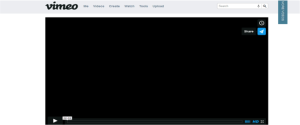
Example#2

Example#3

In the case of YouTube, click on the share this video option (See Example#4). Then click embed; there are some custom features there as well (See Example#5). The options deal with the video’s size, suggested videos once it’s done, enable, privacy mode and “use old embed code.” Once you have the settings to your liking, copy and paste the code to your desired location.
Example#4
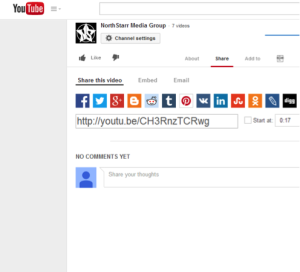
Example#5
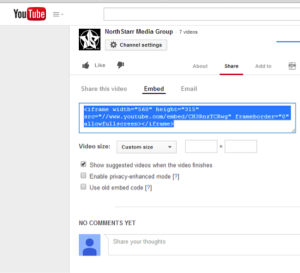
In order to position your company or brand properly using video marketing, the execution must be done correctly. Once the video is completed, it’s very important that you make all the proper calls in order to maximize your video’s potential.
Kevin D. Johnson, Jr. is CEO of NorthStarr Media Group, a multimedia production company that specializes in all areas of video production.