This is a sponsored post written by me on behalf of Kaspersky Lab for IZEA Worldwide. All opinions are 100% mine.

If you’re a small business owner, chances are you use the same computer for both business and personal purposes at least once in a while. Maybe you share a computer with your spouse or occasionally let your kids play video games on the same computer or tablet you use for work. Sure, cybersecurity experts sternly advise against this practice—but let’s get real: Can you ever keep your home and business life completely separate? I know I can’t. That’s what makes Kaspersky Total Security software so valuable for small business owners.
Kaspersky Lab has received high marks in multiple independent tests of its computer security products, earning its name as “The World’s Most Awarded Protection.” Kaspersky Total Security 2019 is the latest update of the company’s flagship consumer computer security product. I tested Kaspersky Total Security to see how it can provide safer computing, both at home and for business.
What’s included in Kaspersky Total Security 2019?
Kaspersky Total Security 19 has eight basic functions: Scan, Database Update, Privacy Protection, Safe Money, Backup and Restore, Password Manager, My Kaspersky and Parental Control.
Safe Money enables you to conduct online financial transactions, such as banking or shopping on e-commerce websites, on a protected browser. Safe Money automatically gives you the option to use the protected browser whenever you visit such a site; you can also manually use Safe Money for other sites.
Password Manager includes a password generator, unlimited site logins, and an auto-fill feature for completing forms.
Privacy Protection uses a browser plug-in to show you when unauthorized access to online data collection has been blocked.
The Parental Control feature lets you restrict your children’s web browsing, including time spent and sites visited, on a desktop or laptop PC.
The My Kaspersky feature extends the parental control abilities to mobile devices so you can monitor how your children are using them. Use the app to track social network usage on tablets and phones, find a device’s location via GPS, and be alerted of any suspicious activity on the device.
How does Kaspersky Total Security rate?
I was a bit concerned that installing the software would slow down the performance of my desktop computer. But when it wasn’t actively running a full scan, there were no negative effects on speed or performance. That’s good news if, like me, you don’t have time to wait around while a scan completes. (You can also set the app to run scans only when the computer isn’t in use.)
In fact, one thing I really liked about Kaspersky Total Security is that it offers lots of customization options. You can set scans to take place on a regular schedule; pick and choose what to scan (such as not scanning archived email); and do a full scan, quick scan, external drive scan, or just scan a folder or individual file.
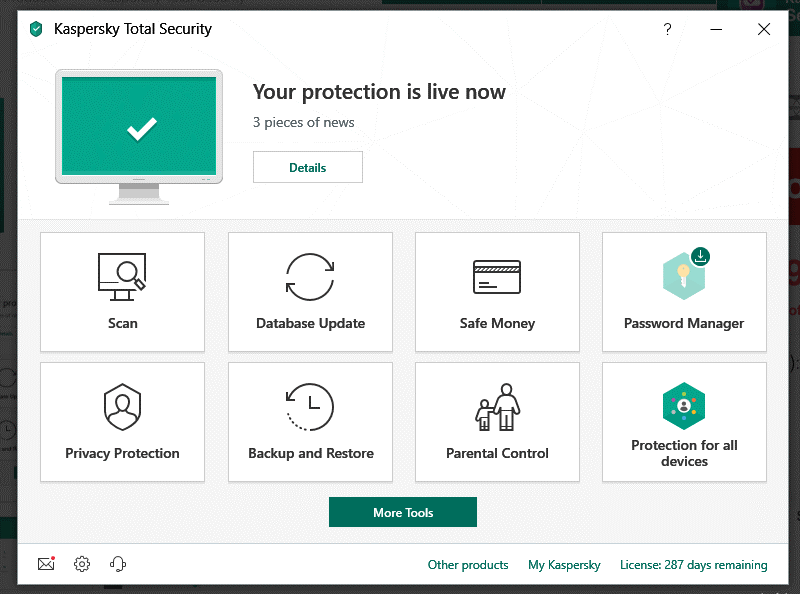
I was also worried that the software would be complicated to use. No worries: The dashboard (pictured above) is streamlined and simple to understand and highlights any potential problems so you can take action quickly. For example, at the top of the dashboard, you’ll see recommendations for ways to improve security. If the app identifies any risks to your computer, the green checkmark at the top of the dashboard page will turn into a red “X.”
Kaspersky Lab has multiple computer security products available, such as Kaspersky Small Office Security and Kaspersky Security Cloud. However, Kaspersky Total Security is the top-level version of the company’s consumer security software, incorporating all the features of the lower-level versions for a very reasonable price.
Kaspersky Total Security is compatible with Windows and Mac operating systems and with Android and iOS mobile devices (although the features will vary depending on your OS or device).
Want to give the software a test drive yourself? You can sign up for a 30-day free trial of Kaspersky Total Security—no payment information is required.







