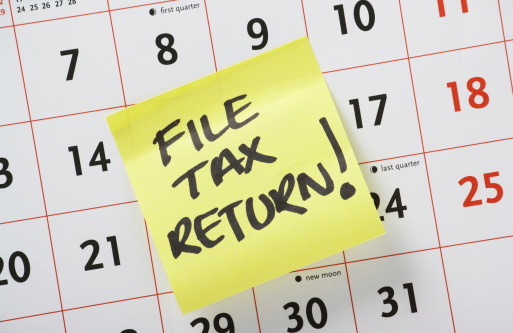By Brian Sutter
Stress levels have skyrocketed, files have been misplaced, and the scrambling to find receipts and documents for filing taxes has once again begun. It’s that time of year again when business owners begin to dread that April deadline – tax season.
As a small business owner, the key goals are staying organized, maximizing your deductions and reducing the possibility of an audit as the tax season approaches. This stressful season comes with angst, fuss and uneasiness, but luckily there are a number of ways to reduce this predetermined anxiety. Here are a few tips to remain organized while kicking stress to the curb:
Be sure to track itemized deductions, like assets. Running a business is not cheap. Section 179 of the IRS tax code, thanks to the American Taxpayer Relief Act, helps smaller companies accelerate capital spending in 2013. Small and midsized businesses can now expense capital purchases in the year purchased. Some of the most important items, like office supplies, equipment and even software, can be itemized. Don’t overlook computers, printers, licensed software, delivery trucks and more; expensing these can result in a large return for you. Keep track of these items over the year to help you stay organized when it comes to expensing them.
Allow e-files to do the hard work for you. The IRS offers filing options online which nearly 100 million taxpayers choose for fast and secure service when submitting their tax returns. These e-files do the hard work of tax preparation and filing for you.
Take advantage of e-form filers. The IRS offers a list of approved e-form filers who offer web-based services and firms near your area to help store tax information. These services offer full-service or particular forms depending on your specific needs.
Go mobile for organization. Check out some of these smartphone apps to assist you through tax season.
- TurboTax SnapTax – This app does all the work for you. Take a picture of your W-2 form, answer a few questions, and then file your taxes straight from your Smartphone. This is a free app for both iPhone and Android phones, but you will have to pay after filing your taxes.
- H&R Block Mobile – This free app for both iPhone and Android phones gives users the opportunity to search for the nearest H&R Block branch and schedule an appointment with an accountant even days before tax day.
- TaxCaster – Interested in knowing how much money in taxes you will owe? With TaxCaster by TurboTax, free for both iPhone and Android phones, you will have the opportunity to find out how much of a tax refund to expect. You simply answer a few financial questions and TaxCaster will then do the calculations for you.
- Shoeboxed Receipt Tracker and Receipt Reader – Save hours of bookkeeping with the Shoeboxed app, free for both iPhone and Android phones. All you have to do is take a picture of your receipt and Shoeboxed will enter in the data for you reducing the scrambling to find old receipts when tax season comes around.
Keep contractor names, addresses, and compensation information up-to-date. It is important to obtain an updated W-9 tax ID form when it is time to begin filing your taxes. Verify the names and addresses of all contractors you have worked with throughout the year and note the total you paid each contractor. Double check with your accountant to confirm your expenses are being tracked properly. Tip for future tax seasons: Save contractor information with your e-form vendor, and next year’s filing will be a lot less stressful.
Brian Sutter is the director of marketing at Wasp Barcode Technologies, responsible for the development and execution of the company’s marketing strategy. His role encompasses brand management, direct and channel marketing, public relations, advertising, and social media.